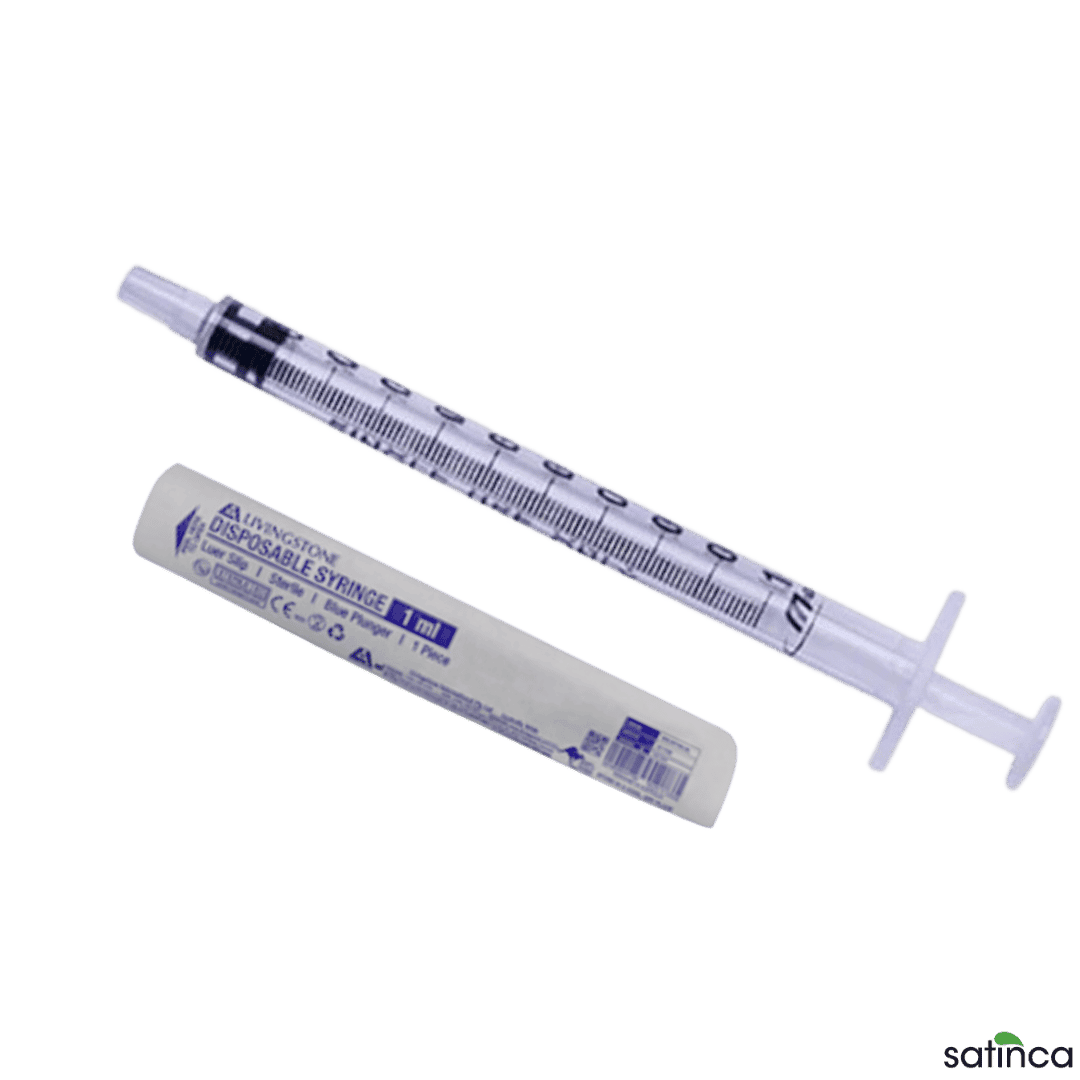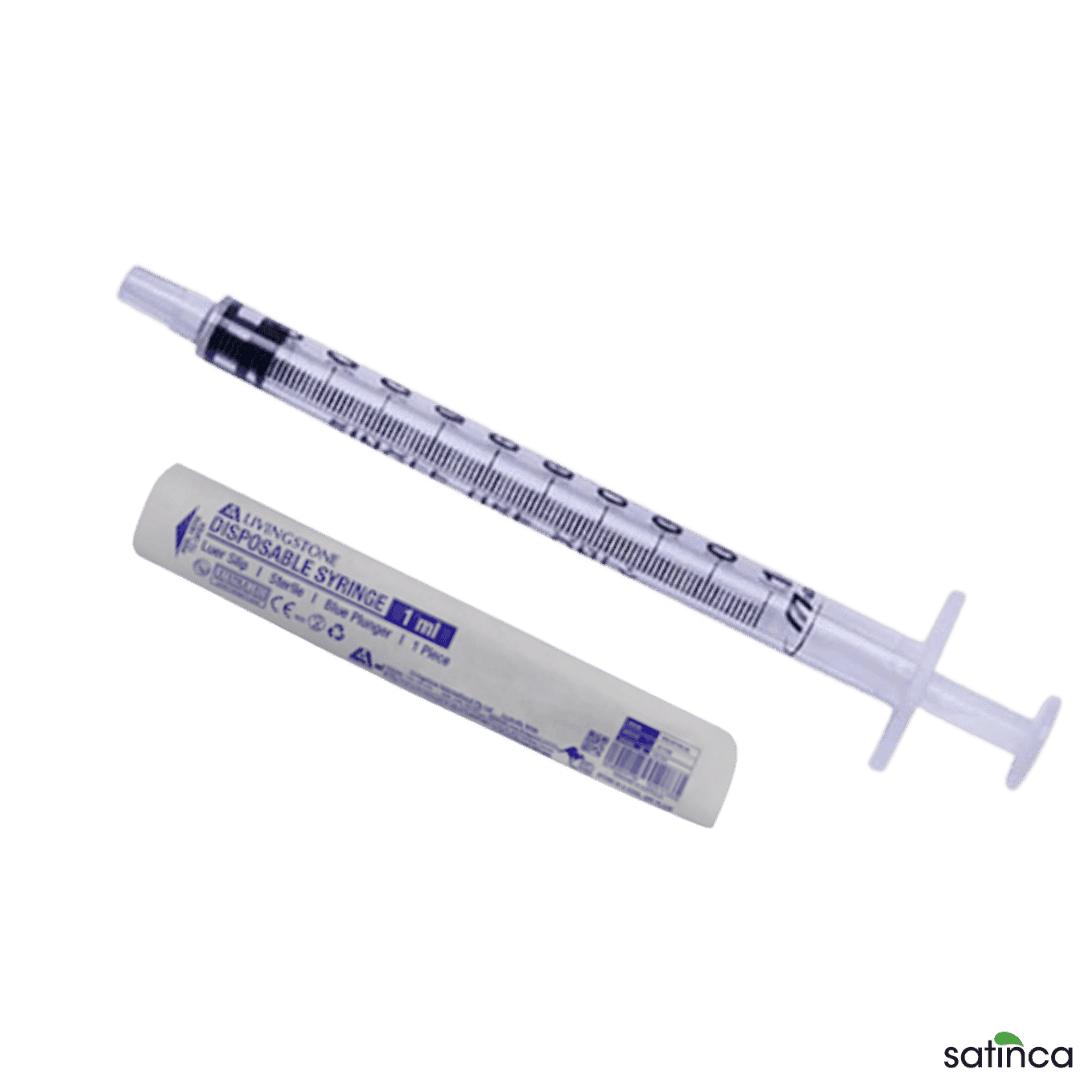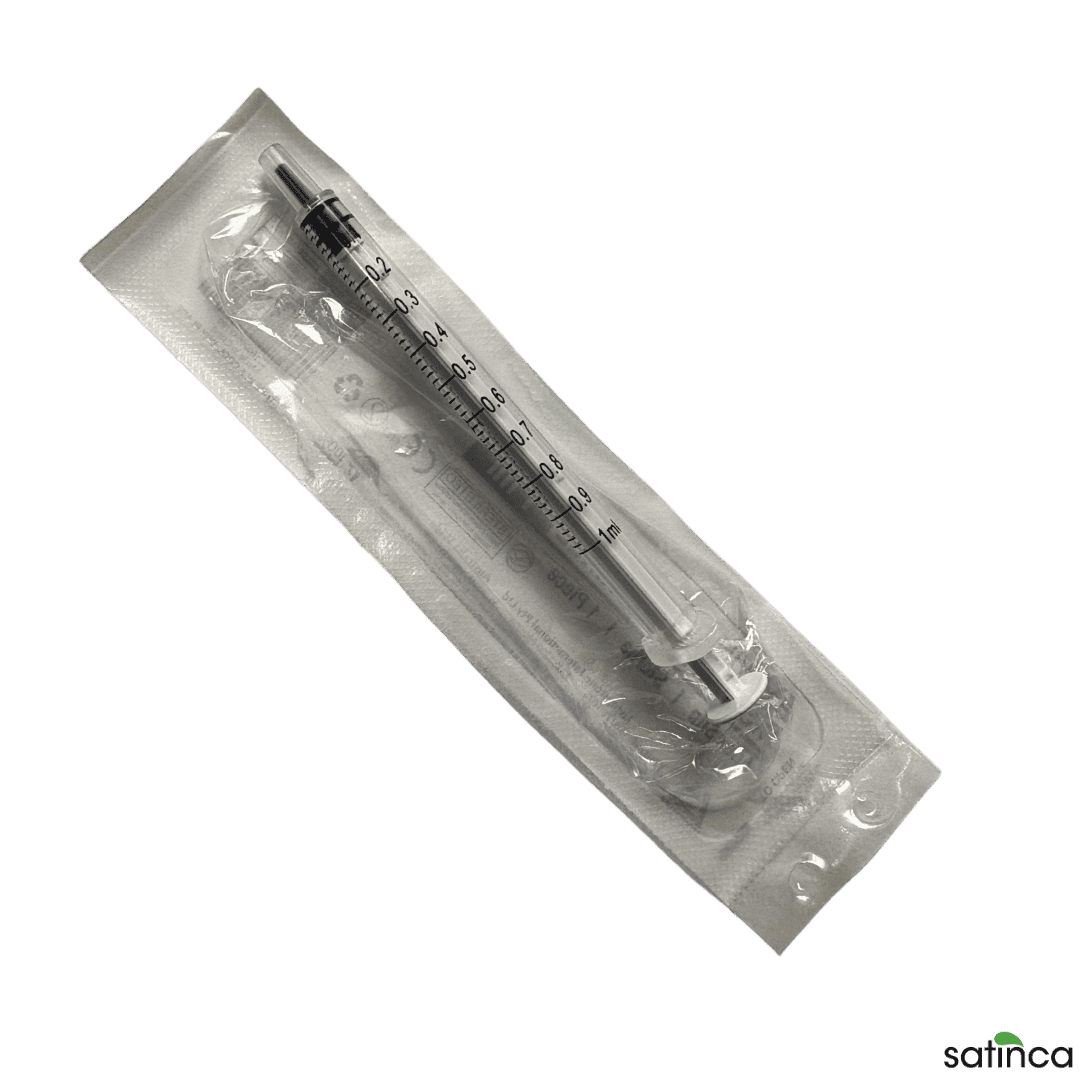The satinca S10X 510 Cart Vape Pen
- Insert your 510 cartridge by gently twisting it at the top of your vape until it is securely attached
- Turn on your satinca S10X Vape pen by clicking button 5 times (the LED Indicator will flash)
- Starting on green (2.4v) & preheat your vape for 8-10 seconds by clicking button twice
- Place your lips around the mouthpiece, creating a seal
- Begin inhaling slowly and steadily, drawing the vapor into your mouth similar to sipping a thick milkshake for 2-6 seconds
- Inhale & hold vapour for a few seconds then exhale slowly
- Depending on your ideal setting change voltage by clicking the button 3 times
Hot Tips For 510 "Button Activated" Vape Pens
- Button activated pens allow for precise and controlled inhales
- No accidental activations
- User friendly - 3 simple voltage settings
- Easy to clean & maintain
- Very discreet & light
- High quality & affordable
- Allow 2-3 hours for full charge
- 12 month warranty
- Remove cartridge before charging
- Avoid leakage by leaving pen + cartridge in upright position